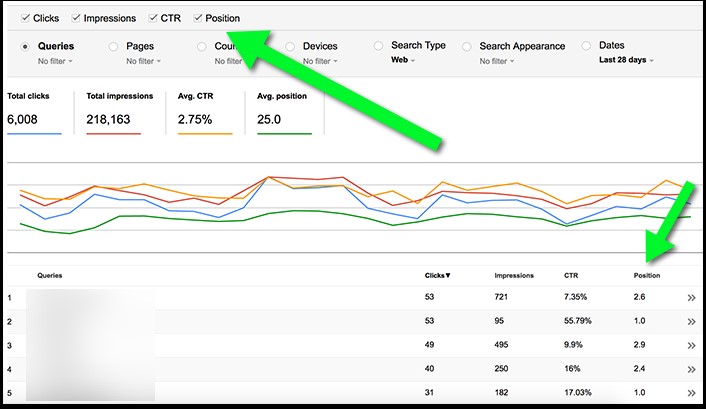For most of us, the new year is motivation to sort out our digital mess, clear the inbox and fix old bugs. I like starting a new year with the feeling of old stuff being sorted. This way I feel better prepared for new projects and challenges in the New Year.
As business owners and marketers, one of the things we tend to put off is sorting out our blogs. We’ve become accustomed to handling small inconveniences and bugs. Many of us can barely find time to publish new content let alone find the time to research the countless new plugins available or update old articles.
Well, I hate to break it on you, but getting all that technical staff in order is probably more important than publishing new content. Lack of security opens you up to the risk of losing all your precious content. . Slow pages and broken links means lost readers and conversions. You need to start thinking about your blog performance now, so you can start the new year with a better converting, more successful blog. So what to do to first?
Fear not, this checklist will take you through the complicated lists of plugins and tools, so you can get right down to execution.
Step 1: Fix or remove broken links
One of the most widespread issues with a website of any age is broken links. Broken links present both SEO and usability issues. The more broken links your site has, the less trustworthy it looks both to a user and a web crawler. You may have no control over pages that go down over time (resulting in broken external links) but you are fully responsible for the links that you have on your pages, even older ones.
It's impossible to keep track of broken links and images, even if you have a smaller site. You need a reliable tool to handle this for you.
Netpeak Spider is an ideal solution for larger-scale websites. It's a desktop program, so you won't have compatibility issues with your browser. It’s also fast, and very flexible - you don't have to be an SEO expert to use it. Just run the tool regularly and fix new errors as they are found. Look for errors in red, those are the most important to eliminate.
If you have a small blog, make sure to install the awesome Broken Link Checker WordPress plugin. It may slow your site down if you have too many pages, but it works great for blogs with under ~500 articles.
To avoid slow-downs and downtimes, you should disable automatic crawling to make sure it will run a new report on demand.
The plugin saves a ton of time by letting you remove broken links right from its dashboard.
Step 2: Keep an eye on your site security
Did you know that around 37,000 websites are hacked every day? It's no joke! Even with some security measures taken, you still run the risk of getting hacked. Huge sites, with multi-million dollar budgets like Yahoo! and LinkedIn are regularly hacked, and WordPress is not the most secure environment out there.
A proactive measure is submitting your website to Google's Search Console. They have one of the largest databases of compromised websites, and they almost instantly know once a new site has been hacked. They will send you an email once they notice anything weird with your website so you can take measures on the spot.
Now that we have monitoring in order, make sure you have taken these steps:
- Always update your WordPress version as soon as possible, and update your plugins as well.
- Always install well-trusted plugins. Search Google before installing anything and only install from the wordpress.org website.
- Never keep "admin" as a user. Come up with a different username for the blog administrator and use a powerful password (later versions of WordPress will generate a good one, so just go with it).
- Use Login LockDown to limit login attempts.
- Never login to your blog using public WiFi, never give anyone admin access unless you know and trust them, never give anyone permissions to upload anything to your blog (use standard contributor permissions for your site contributors).
Step 3: Make sure you address downtime timely
How often is your site down? According to these stats, even the most popular hosting providers have terrible uptime numbers. Your site may be down without you even realizing. Being offline is one of the worst thing that can happen to a digital entity. It means your website visitors have nowhere to click, no way to get in touch with you, and no way to engage.
Try Monitority to be notified whenever your site is down. The tool is absolutely free and the moment your site goes down, your email is pinged so you can look into the problem right away. If you have a few sites to manage, give Pingdom a try. It has some cool analytics and monitoring reports you'll find useful. Pingdom also talks to the monitoring dashboard with Cyfe.
Step 4. Find better keywords for your old content
Your content can be outstanding, and people may still not be able to find it. That means wasted effort. It's a new year coming, time to make the most of your old content so you’re ready to create new articles.
Try Serpstat to discover good keywords and optimize older articles. Just take a core term from your article, run it in Serpstat and set the competition filter between 0% and 3% to discover relevant phrases that may take you on top of Google's search results page.
Step 5. Try and push those search positions higher
There are tons of search queries that your site is already ranking for. You may be unaware of those because they rank below the fold and hence they are not sending too much traffic. However, these are often keywords that have huge potential.
Try Google's Search Console "Search Analytics" feature to show you which search queries are driving traffic to your blog. Make sure to check a box called "Position" (for some reason, it's unchecked by default). This way you'll see your page average position for each search query.
If the average position of a keyword is 5 or lower but it's driving traffic, this means two things:
- It will send tons of visits if it's #1 or even #3.
- It is not that hard to push it higher, without additional effort.
What to do with these keywords:
- Discover which exact pages are ranking for the term.
- Use this WordPress plugin to send more internal links to that page.
Usually, this quick exercise results in 2-3 higher positions and therefore better traffic.
Are you ready to take action? Hopefully this checklist will get you started. Happy New Year!
Want to learn more about any of the subjects mentioned above? Visit the Online Marketing Institute to browse over 400 classes in the digital and social media marketing space. Ready to start learning? Sign up here.