
Marketers certainly need to focus less on producing more content and turn their attentions towards producing quality content. And, while content marketing is more than just tools and needs a solid strategy to be successful, there are a plethora of tools out there that can make the job of creating content just a little bit easier. RELATED CLASS: How to Implement and Operate a Content Marketing Program
Here are 26 of my favorite content marketing tools that can help you with everything from generating ideas down to distributing your content:
Content Ideas
- TrendSpottr - TrendSpottr helps users discover the most timely and relevant information about any topic from across the real-time Web.
- RSS Feeds Hootsuite Plugin - If you use Hootsuite, this plugin is great for keeping track of your RSS feeds all in one place.
- Bottlenose – Bottlenose provides social media listening and analytics for marketers, including a free search tool for tracking trending news and topics.
- Quora - Quora is a great place to find what people in your niche or industry have questions about - a goldmine of great ideas for content.
- LinkedIn Answers - Like Quora, LinkedIn Answers is another excellent source of ideas for content.
- Google+ Communities - Join some relevant Google+ Communities to get some content ideas from the discussions taking place.
- Evernote - I use Evernote to quickly jot down and keep track of any content ideas I have. I can add it through the Evernote website, and it syncs to Evernote on my phone and tablet.
Content Curation
- List.ly - List posts are great for traffic and SEO. Listly helps you curate items into lists you can then embed into a blog post. Plus, others can vote on your list items or add their own items to the list.
- Storify - I love this tool. Using Storify, you can curate all different types of content about a specific topic, like blog posts, tweets, videos and images, into one board. It's especially useful for events like conferences.
- Pinterest - By now I'm sure you're already quite familiar with Pinterest (and are as addicted to it as I am). But have you thought about using it to curate ideas for your content? Perhaps you see an infographic you like and want to emulate, or new ways to present your content visually. Pinterest is the ultimate visual content curation tool!
Content Planning
- Editorial Calendar - This is probably the most important tool you need for content marketing - an editorial calendar. This post on Content Marketing Institute walks you through how to create an editorial calendar for your content marketing efforts, and even includes a handy template you can use.
- Bubbl.us - This is a very easy-to-use tool for brainstorming and creating mindmaps. I use it for mapping out different content and blog post types to include in my editorial calendars.
- Google Drive - Formerly Google Docs, Google Drive is a great place to keep your editorial calendars for easy sharing and collaboration during the content planning process.
- Trello - Organization is key when it comes to producing content. Trello is a collaboration tool that organizes your projects into boards, and can help you organize your content projects from start to finish.
- Podio - Podio is a project management tool, and can help you keep your content projects in check much the same way as Trello - with the added bonus of nifty Apps you can add it and use for different functions (like collaboration and research).
Content Research
- Consumer Barometer - Google's Consumer Barometer provides insights into how consumers search and research product purchases - which is useful insight when it comes to creating content that targets those consumers.
- Google Analytics - If you use Google Analytics, you have a goldmine of data available to you to inform your content marketing efforts. The keywords people are using to get to your website, for example, tell you what topics people are interested in and searching for.
- Google Keyword Tool - Keyword research is a must for content planning and creation so your content can be optimized for the right keywords. Google's AdWords Keyword Tool is one of the best (free) tools out there for determining which keywords to use, and also doing some competitive keyword analysis.
- Buzzstream - BuzzStream is a platform that can be used for SEO link building and public relations. Using BuzzStream, you can look up keywords to find content about those topics and the influencers writing that content. This will not only help you with research, but also with generating additional content ideas.
Content Creation
- Prezi - Prezi has become very popular as a way to visually enhance your presentations and make them more dynamic. While it can take some planning and creativity to create a truly effective Prezi presentation, this could be a great tool for re-purposing existing presentations into something more interesting.
- Visual.ly - If you don't have the resources in-house to create mind-blowing infographics and visual data, Visual.ly has a creation tool so you can create your own. Or, you can hire a designer through their Marketplace to create something a bit snazzier.
- Piktochart - This is another tool for creating your own infographics. They offer a free tool with a few basic themes to choose from, as well as Pro packages for more choice and customization.
- - Pixlr is a free online photo editor, and comes in handy if you don't have Photoshop at your disposal. I use it for creating simple visual content like photo memes and visual equations.
- Issuu - Use Issuu to create your own digital magazines or present PDFs in a new format (such as reports, whitepapers, guides, or ebooks).
Content Distribution
- Dlvr.it - Sometimes keeping up with a voluminous feed of content from multiple sources can be overwhelming. dlvr.it helps publishers deliver their content to their Twitter and Facebook accounts from RSS feeds.
- BufferApp - If you have lots of content to post to your social accounts at once, Buffer allows you to set a schedule for automatically posting that content throughout the day. Just add each piece of content to your Buffer, create the posts, and you're done!
Learn how to incorporate real time into your content marketing strategy.
Watch Real Time or Die: Feeding the Content Beast and see how top brands, bloggers and media outlets are producing high-impact content at higher velocity. You’ll also get expert tips to plan for and produce real-time content—and feed your own content beast. Access it now with a FREE trial to the Online Marketing Institute. Get instant access now.
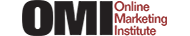
Hi Kari, Thank you for putting this list together. It's filled with some great content marketing resources, many of which I wasn't aware of. This is definitely one to bookmark!