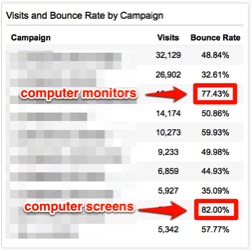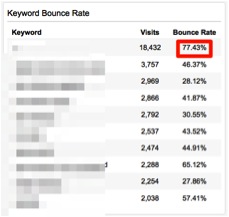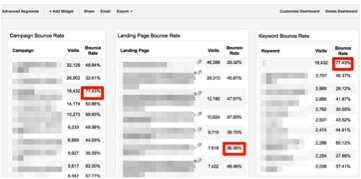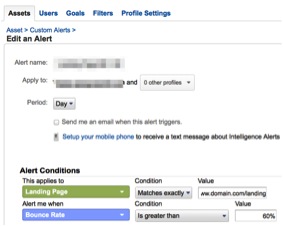Many businesses both large and small rely heavily on Google AdWords to drive qualified visitors to their websites and mobile sites. Some run these AdWords campaigns quite effectively, while others have their campaigns on a “set and forget” mode. If you fall into the latter category, your campaigns might yield some “ok” results, but you are likely missing out big time on so much more the program has to offer.
Many businesses both large and small rely heavily on Google AdWords to drive qualified visitors to their websites and mobile sites. Some run these AdWords campaigns quite effectively, while others have their campaigns on a “set and forget” mode. If you fall into the latter category, your campaigns might yield some “ok” results, but you are likely missing out big time on so much more the program has to offer.
The AdWords platform offers many key metrics to help you measure success, such as impressions, clicks, cost-per-click, average keyword position, and ad click-thru rate. These metrics should be monitored against your campaign goals to help determine what you ultimately need to optimize. You can also measure the outcome (and you should if you are not) by tracking conversions (leads, sales, upgrades, etc.) on your site and understand what keywords, ads, campaigns are actually bringing you the money.
1. Avoid Missing AdWords Metrics
There is one optimization aspect that is often forgotten in terms of measuring AdWords performance, and that is the “post-click” performance. This is what happens after someone clicks on the ad and visits your landing page. Are they finding what they are looking for? Are they engaged? Bouncing? If they convert, you can track that in AdWords. And for those who do not convert, there are two different methods for tracking why this may be happening.
Engagement and post-click performance can be measured in a number of ways. You can pull a few metrics such as bounce rate, time on site, etc. from Google Analytics (GA) into AdWords (see AdWords help topic on this here), but I see very few people applying it to their AdWords setup. The other tracking option is to see this data in GA reports. Those who utilize GA for all their reporting will find it more beneficial to go to one place for all their data information, rather than switching back and forth on platforms. Plus, in some cases, GA users who are interested in reviewing the AdWords data may not always have access to the AdWords account they are working with. These folks find the engagement metrics data in GA to be very helpful - and this article is for you! The one prerequisite is that you want to ensure that your AdWords account is linked to your Google Analytics account (as described in the AdWords link above).
2. Leverage an AdWords Dashboard in Google Analytics
Everyone loves their “dashboards,” and the best dashboards are the actionable ones. Below is one that is super actionable! (And I want you to be hooked on it, so you can save costs and increase profits! )
So what do I look for in Google Analytics? We mentioned previously wanting to measure and improve user engagement on a landing page after visitors clicked on the ads and before they converted. Let me suggest we examine our good old metric friend, the “bounce rate.” This is the percentage of visits that go to one page, and then exit the site without any other interaction. For example, if the majority of visitors to JoesComputerShack.com come from AdWords campaign “Computer Monitors” but just arrive at his landing page and click off, the bounce rate percentage is going to be high, and you won’t know that critical fact if you’re are just looking at your AdWords metrics. If this is the case, Joe is going to want to know why these people are leaving so quickly, and why they are not converting. (Maybe Joe doesn’t carry monitors and he is bidding on a broad keyword “computer” or the landing page doesn’t have any mention of monitors.)
This dashboard highlights some valuable information, and we’ve broken it out for you here:
Visits and Bounce Rate by Campaign
Quickly see which campaigns have the highest bounce rate and act on it. Ideas for optimization include:
- Check your targeting options in your AdWords campaign settings.
- Check your geotargeting: are your targeting the right region?
- Check the ad serving schedule. Make sure they are not set when your prospects are not searching, and you just have “happy clickers” wasting your ad budget. Adjust ad serving time as needed.
- Maybe (and on purpose) you are bidding on very broad keywords for a specific marketing/awareness purpose, so you are expecting a high bounce rate.
Visits and Bounce Rate by Keyword
Similar to campaigns, we want to focus on the work performers. Our top keyword and the 8th top keyword appear to be performing miserably. Almost seven of each visitors comes to the site, and then bounces (ouch!). Optimization ideas here include:
- If you are bidding on very broad keywords, review your negative keyword list. Should you add more?
- Check your Search Terms report in AdWords. Are the queries that are driving clicks relevant to your offer?
- Test using more specific keywords and other matching options, such as Exact.
- Check to see if the keywords you are bidding on are relevant to the landing page.
Visits and Bounce Rate by Landing Page
This is going to tell us the performance of our landing pages. Some of these pages are bouncing at 96%... wow what’s going on??? Here are some optimization ideas to examine:
- Check your page load time (people are very impatient these days!).
- Are your calls-to-actions clear?
- Is the page relevant to the keywords you are bidding on?
- Does your landing page pay off the promise of your ad?
Now if you want to see all three together in one view and one dashboard, you sure can. See the snapshot below and I have shared a link so you can easily create this dashboard in your own Google Analytics account.
3. Create Your Paid Search Dashboard in Google Analytics
To create this same dashboard, just login into your Google Analytics account, and then click this link—your dashboard will be created.
Obviously, savvy analysts and marketers wouldn’t just stop at the bounce rate analysis. They are likely to look into enhanced targeting techniques, content consumption, micro conversions (e.g. pdf downloads, demos watched, etc.). But starting off with bounces is definitely a good start and on-going optimization technique that I highly recommend you adopt.
4. Create Intelligence Alerts
Take your monitoring a step further by adding in Intelligence Alerts in Google Analytics. Once you’ve linked your Google AdWords to Google Analytics, you can create alerts that recognize specific criteria and alert you when that criteria is hit. With Intelligence Alerts, Google Analytics can help you identify positive or negative changes on your site or campaigns. We recommend you review these alerts daily, and monitor important changes.
Take your most important landing page and set an Alert to be triggered when your landing page bounce rate is higher than 60%. That is it! You don’t even have to monitor your dashboard anymore. You can set up the alerts you want and if you like, even have them emailed to your inbox.
In conclusion, there are several benefits to linking your Google AdWords and Google Analytics accounts. When you key in on specific information you’re looking for, you’re able to expand the data delivered and in turn, benefit your overall online marketing efforts.
Learn how to create a data-driven culture within your organization.
Watch "How to Create a Data-Driven Culture" with Feras Alhlou now. In just 45 minutes, you'll discover how to translate business objectives into measurable analytics. Feras also reveals how to align the right people, create the right processes, and make sure those involved understand how to overcome roadblocks that may interfere.
This tutorial is available with a FREE, 7-day trial to the Online Marketing Institute. Activate trial now.