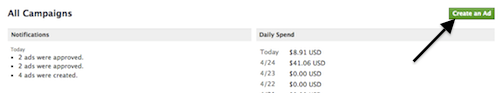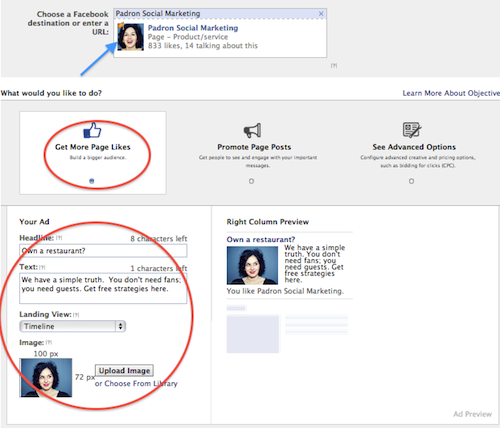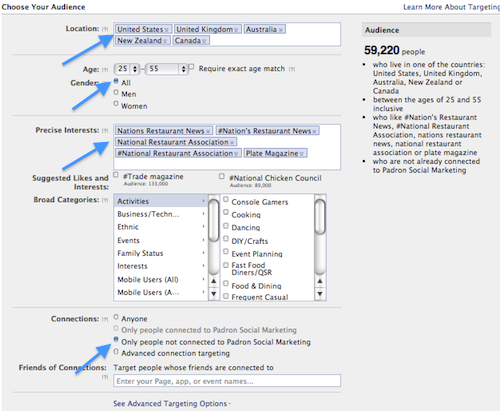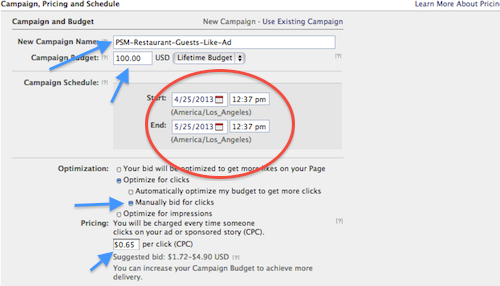You’re ready to use the power of social media, but building a targeted audience takes a long time.
Have you felt like that?
I call this Facebook Frustration. You know there’s value, but so far its been a slow road...not to mention Facebook algorithms are constantly changing and they are confusing us with all of the new features.
I have simple advice that’s tried and true for businesses who need and want to build a loyal following quickly and on a tight budget. I‘m a believer in Facebook Ads.
RELATED TUTORIAL: 7 Elements of Highly Effective Facebook Marketing
Facebook Ads put your business in front of your target in a place where they are already spending their time, you can craft your ads to reach your ideal audience based on their interest and grow a fan base of ideal customers/clients.
Step 1: Create a post on your page’s timeline.
The key elements of the post should be: include a clear image that represents what you are offering, the text should be 125 characters or less, include a call to action like “click here” or “sign up now” and a link to where you want your target to go; this might be a page where they can “buy now” or it might be a page where they can sign up for your email list.
Step 2: Create an ad.
Then, go to www.facebook.com/advertsing and click “Create an Ad.”
When creating an add always use the promote a post option instead of their “get more likes” option. It’s confusing...I know. When you use “promote a post” you are able to use a much larger image instead of the 100x72 image. The more real estate your image takes up, the more likely it is people will see your ad. The other benefit of using “promote a post” is that prospects will see when their fans interact with the post. Meaning, if their friend likes, comments or shares your post then the friend who you are targeting will also see that. This will give you more credibility and it will make it more likely that your prospect will engage with the post.
The “promote a post” option will direct you to a drop down menu with all of your latest posts listed. Select the one you just created for this campaign.
Under the Sponsored Stories box put a check mark in all three boxes. This will allow your target to see when other people have liked, commented or shared your post. I love this because it makes social media even more social!
Step 3: Select the basic demographics of your ideal target person: age, gender, geographic location.
The more specific you are with your targeting, the better your results will be.
Here’s my favorite part of Facebook Ads....the precise targeting.
Precise Targeting give you the ability to laser target your ads. Yes, there are 900 million people on Facebook, but the truth is not all of them are you target audience and if you are paying for ads, you only want to pay when your ideal target audience clicks on that ad....not when anyone in the world sees your ad.
I’ll give you an example of Precise Targeting.
Say I am selling baby clothing. I’m likely selling to moms with young children. So here’s what I do. Brainstorm a list of all of the things moms with young children may have “liked” on their Facebook Profile: Parenting Magazine, Parents Magazine, American Baby Magazine, Baby Center, Prenatal Yoga, What to Expect When Expecting, Childwise Baby Books, Graco, Pottery Barn Kids, Babies R Us, Babee Talk....the list goes on....put as many as you can think of. This will make it so the moms you are targeting have to like one of the above things in order for them to see you ad.
Let’s try a different example. Say you are a graphic designer and your target is branding agencies and pr firms who could outsource work to you. You’ll target things like this: PRSA, American Marketing Association, Colorado American Marketing Association, AdAge, Marketing Power, Seth Godin, Mashable, Social Media Today...etc.
The key is to figure out what magazines your target reads, where they go for coffee, what tv shows they watch, what books they read, what celebrities they follow and what brands they love.
Once you have precise targeting complete go to Campaign, Pricing and Schedule. Give your campaign a title. Then, set your budget. We would all dream to have ad budgets like Coca Cola, but we don’t. The good news about Facebook Advertising is that you can set you Lifetime Budget for each campaign. If you set your Lifetime Budget for $200 then Facebook will stop the campaign at $200 so you don’t go over. Next, select your date range. Always choose a short timeframe of about 3 days. Ads that run longer lose their fresh appeal and do not perform well.
Step 4: Select 'Advance Pricing' as your pricing structure.
Last, click the link that says Switch to Advance Pricing. Then click Optimize for clicks and manually set your bid. If you are targeting women an average bid is about 50 cents and if you are targeting men an average bid is a little lower (about 40 cents).
Click place order.
In a few hours, usually less, Facebook will email you to let you know if your ad is approved. Most ads will be approved, but if it isn’t Facebook will give you the reason and you can go in, make that change and re-submit your order.
Do you want to grow your Facebook audience?
Watch the OMI tutorial, Tips and Tricks for Successful Facebook Growth, and learn how to effectively engage your Facebook fans and grow your fan base while doing so. See what works, what doesn't work, and get insider tips to implement immediately. This tutorial is available with a FREE, 7-day trial to the Online Marketing Institute. Activate trial now.