Email marketing is one of the most effective avenues out there to reach customers. As the organic reach of B2C social channels (looking at you, Facebook) decreases, and SEO becomes ever more dependent on content marketing, the importance of leveraging every inch of email increases. Smart businesses are integrating their email efforts more and more closely with their blogging and social output already, but in many cases there’s a missing link.

I think of this as the “Now what?” effect. We need short term, actionable goals, but we can get too focused, too stuck on them. You use social and blogging to drive website traffic, and collateral content to encourage signups. Now you have an email list. Now what?
All too often, businesses know they need personalized, timed emails, but don’t actually jump in and do it. Why? One major factor is time. Creating and sending emails is time-consuming, if it’s done manually. Another reason can be the “Now what?” effect: a business stays in that “Gotta build my list” mindset, instead of moving on with the prospect and working to leverage the list they already have.
Finally, handling all the details you have about your customers can be an overwhelming task. Personalizing emails to a long, varied list of customers, all at different stages of the customer life cycle, is something no one has time for. So email marketing becomes a matter of a one-size-fits-all newsletter, the occasional blast, and perhaps some promos. And a killer marketing strategy fails at the last corner.
That’s where automated workflows come in.
What Are Automated Workflows?
Automated email is pretty self-explanatory, but a half-and-half system that doesn’t include automated workflows can still leave you directing the process in a way that’s too hands-on, time consuming and ineffective. Automated workflows allow you to set up a system, and then, once it’s in the air, hand over the controls to autopilot.
A workflow is a system that uses a series of “if this, then that” logic decisions to match each customer with the email campaign(s) that’s right for them, based on their behavior. Whenever a customer or prospect makes contact with your online presence, they’re effectively choosing how they want you to contact them. Way back in 2014 Silverpop, then just bought up by IBM, showed that automated emails had a 15% higher open rate than manual ones – and a staggering 79% higher click-through rate.
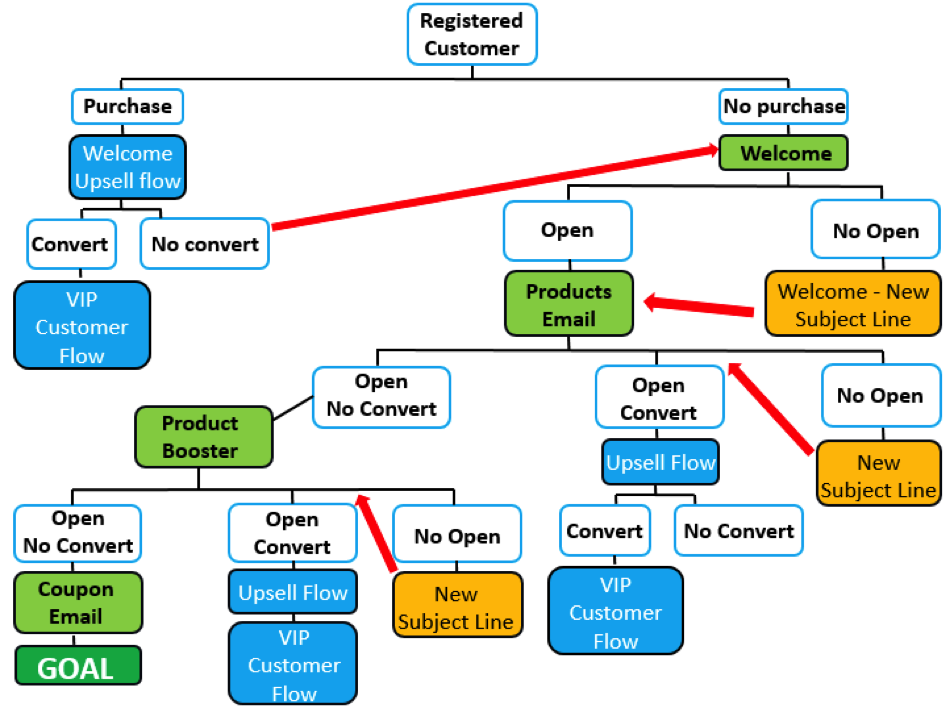
A well set-up automated workflow system will constantly stay on top of information like click-through rates, open rates, sales, engagement metrics on social media and more, so that you can adjust how each customer experiences your brand and inform future strategic decisions about how the whole workflow is set up.
An example of an automated workflow would look something like this:
A customer might visit your blog, inspired by one of your Facebook posts, and download the collateral content on offer there when they finish reading the blog post. Great – you’ve got their email address, and data on their interests too. The two together go through to the app you’re using to coordinate your workflows and your brand begins to communicate with that customer automatically. The trigger was their download of the collateral content from your website – that was the “if this.” The automated welcome series your email auto-responder sent them was the “then that.” Welcome series are a popular part of an automated workflow system because they have such high open and click-through rates, and they improve retention and conversion.
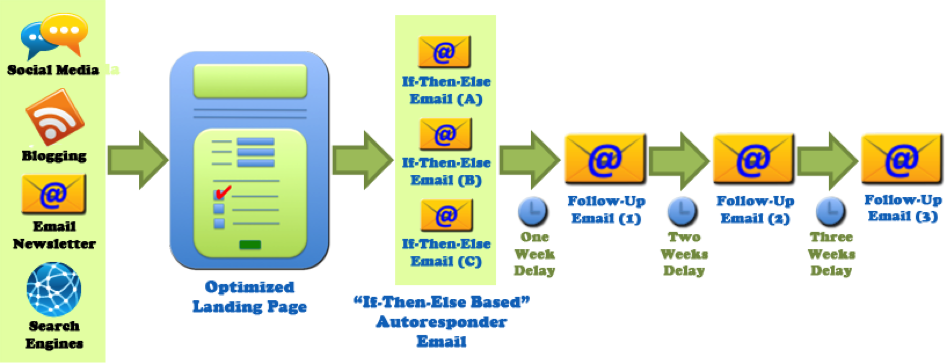
Setting It in Motion
Popular triggering actions include email engagements like opens and click-throughs, website or landing page visits, and social media engagements like retweets, likes, follows and shares. But you can also use segmentation criteria like industry vertical, job title, or whether your contact is with a personal or business domain name to further focus your efforts. Future “if this” events might be derived from click-throughs or opens of your emails. Each time a customer does something, that action triggers them to be moved on to a different part of the workflow, depending on the nature of the action. Recent buyers get emails aimed at upselling or cross selling, for instance.
At its simplest, workflow automations take over the task of guiding prospects through the sales funnel to a purchase decision. Because they’re always accompanied by content that keeps your brand front of mind and offers products or services that prospects have demonstrated some interest in, they’re more likely to make that purchase decision.
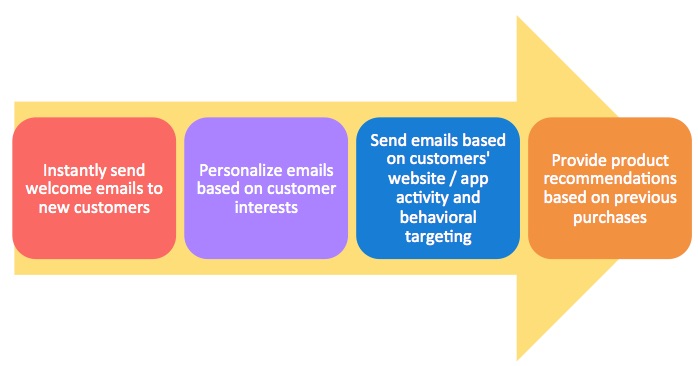
Integration and Implementation
But fully integrated workflow automation can do way more than that. In the early days of autopilots, they would just keep pace flying level at the same speed. Modern planes fly wigrth computer assistance at every step of the way: autopilot never off and always doing way more than just keeping things level. In the same way, getting the best from automated workflows means creating complex, highly responsive content architecture so that customers are never out of sight of your brand and always feeding you signals about how they want to interact with you.
Most brands use an app like MailChimp that offers workflows and ideally integrates with their CRM to allow seamless construction of workflows straight from contacts, using CRM data to get things off the ground. You can send emails to your customers whenever their information is updated in your CRM database. You can also create different forms related to varied aspects of your business and send them to different customers.
When constructing individual workflows, it’s important to keep your goal in mind. Ideally this will be within the context of an overarching strategy that treats your customers the way well-designed websites treat their users. You’ll be adding an extension to a design that’s focused on user experience and in which all roads lead, eventually, to a purchase decision, even if indirectly. Within this broader structure, each workflow behaves like a miniature sales funnel. It’s not necessarily designed to deliver users to a sale; it might be designed to deliver them into another workflow that itself leads to a sale, or to greater engagement or more trust or positive brand perception.

Once you have a clear perception of what a workflow is meant to accomplish, decide where it should start – which trigger should put a customer into this workflow? After you have a start and a finish determined, write your emails and determine their timing. For some purposes, email timing is well understood. The best direct sales emails, for instance, have been well researched, but the details might differ in your specific space and workflows intended for non-sales purposes like engagement might have little evidence to guide you, in which case A/B testing timing should form part of your process.
Over to You
As you implement your workflows, you should manage them to ensure that they perform according to your goals and strategies. No matter how well they’re designed, you’ll always find yourself correcting them “in flight” as customers respond differently than you expected.
Want to learn more about managing your lead gen cycle with automation? Check out this class: Building a Lead Generation Management Process.