Editor's Note: Mary Walton works as a professional editor for Politics Assignment Help Australia and writes for Simple Grad. Today, she joins us to discuss strategies for optimizing mobile content for higher conversion rates. A version of this article first appeared on SplitMetrics.
Wondering how you can make your posts, descriptions and emails more engaging for mobile readers?
Whether you’re creating content for a blog, struggling to write a high-converting app description or optimizing text for App Store banners, there are several basic rules for building a successful mobile content strategy that will help you optimize each and every element on a user’s journey.
In this article, we will review 6 ways to refine your app descriptions and improve content for mobile devices.
Mobile has become the top way that many people to engage with content online. As smartphones become ever more ubiquitous, your content is making its way to a whole new market. Because of this, you have to look at copywriting in a whole new way. Here are 6 tips for writing mobile content that will engage mobile readers, and lead to higher conversion rates.
1. The key to a successful mobile content strategy isn’t to write less
It’s no secret that there’s less screen real estate when it comes to mobile. Some marketers take that to mean they have to write less content to keep a reader’s attention. But this kind of thinking is a trap. However limited they are by technology, mobile readers are not substantially different from desktop users: quality matters more than quantity. Remember, you can’t cut quality into truncated copy. In your mobile content strategy, focus on creating content that your readers will find useful.
2. Front load your mobile content
On desktop, you can show the reader several paragraphs before they have to scroll. But on mobile though, you have less space. This means you need to grab your audience's attention right away. As such, try front loading the most important information to the top of an app description, article, or post.
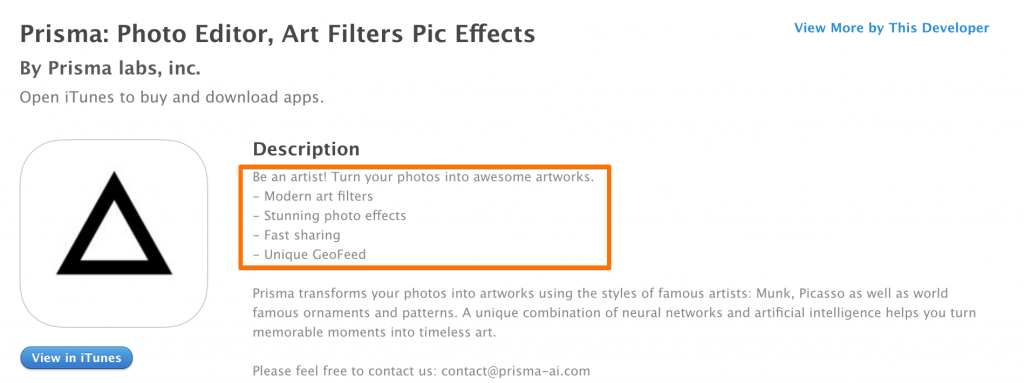
‘The important, attention grabbing copy needs to be in the first few sentences," says admissions officer Tim Leyman at Academized Paper Writing Service. "For example, if you were writing about cooking barbecue food, you may start out by saying ‘It’s summer and you’re looking for the perfect barbecue foods. We’ve rounded up all the recipes you should try this season.’ This tells the reader exactly what you’re going to do, and encourages them to scroll down."
3. Use plenty of images
On mobile, readers are much more interested in dynamic images. This doesn’t mean that text content doesn’t have a role to play, it just means that you need to find a way to complement app screenshots, icons or images in blog posts with your text content.
Sites like Buzzfeed have got this mobile content strategy down to an art. They use images to illustrate their points, and their text content simply elaborates on what they’re showing.
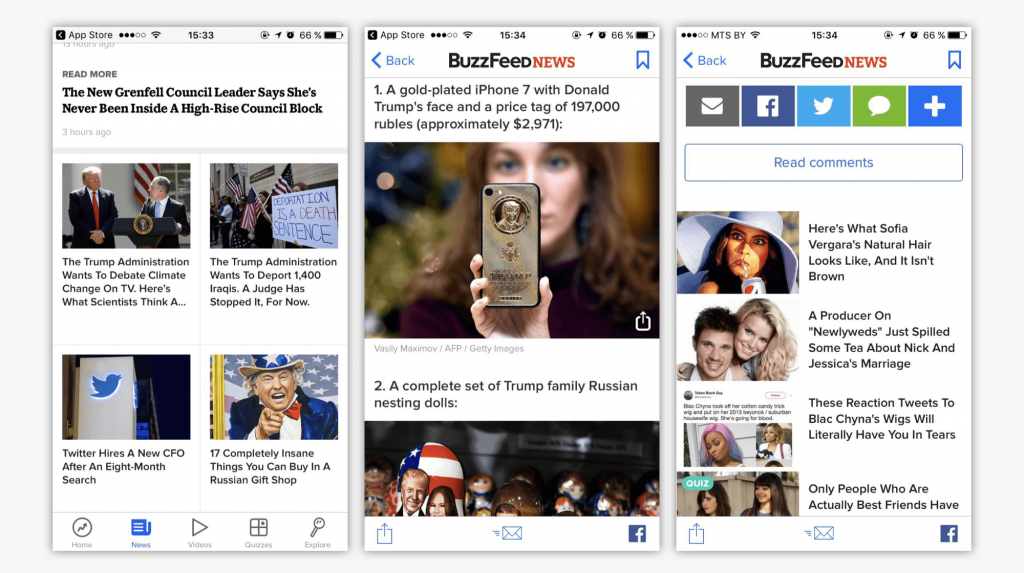
4. Short paragraphs work best on mobile
Readers tend to view paragraphs as a complete thought: the longer the paragraph, the longer the thought.
On mobile, this can look far too complicated and readers can get lost. The best way to deal with this is writing shorter paragraphs. Make it your goal to make a point in as few sentences as possible. Your content should still flow, but be ruthless about cutting unneeded words.
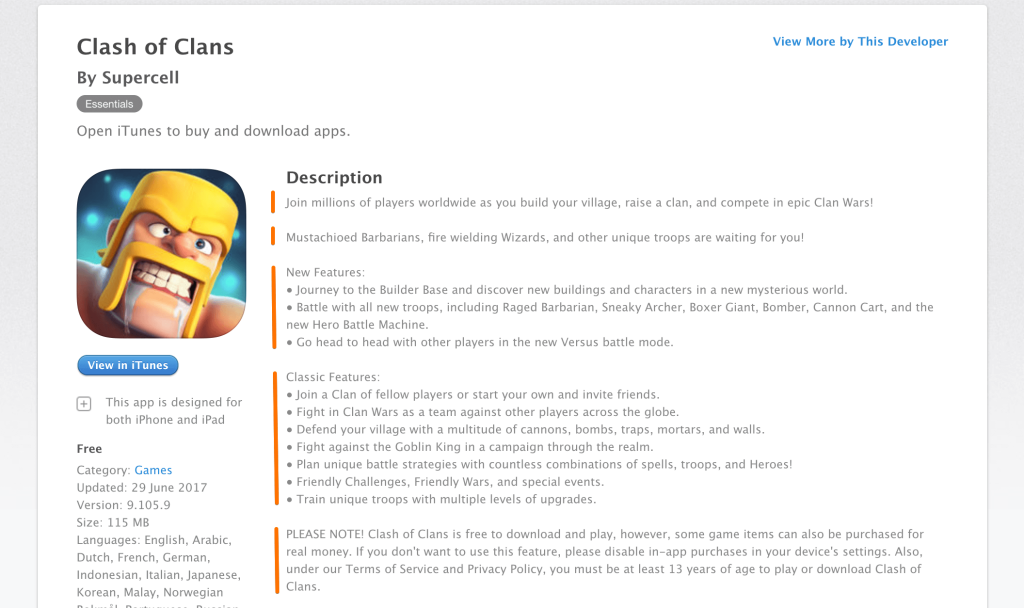
5. Create short and snappy headlines
Again, because you don’t have a lot of screen real estate, your headlines should be short and snappy. Creating good headlines for mobile is a real art. You have to give readers information about what the app or article is about, but at the same time you need to keep it short so it’s not taking up too much room on the initial page or screenshots.
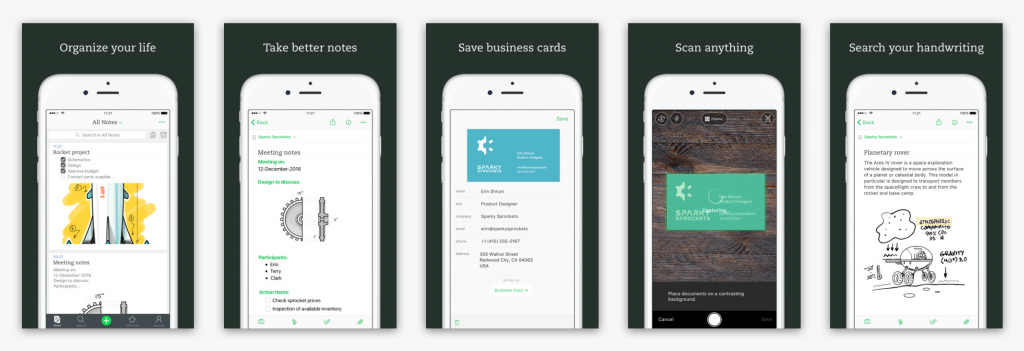
6. Online tools can help with creating mobile content
There are plenty of online tools that can help you write good online content for mobile. Give some of these a try and see if they help you:
– Easy Word Count: This site gives you an accurate word count of your text, helpful when you’re trying to keep it short. It also highlights any mistakes you’ve made in text.
– Click To Tweet: This tool creates sharing buttons for your website. Simply include one with your post, and your reader can click it to share with all their followers.
– Paper Fellows: If you need some encouragement with your writing, turn to this writing community. It’s full of other writers who can help you out.
– Citation Generator: This tool gives you the right citation for any source you use. Make your writing informed and trustworthy using this.
– Marketing Essay Help: Need some help with your editing? There are lots of helpful editing guides on this site.
– Ideaflip: If you have more than one copywriter, this is the app for you. You can share ideas in real time, wherever you are.
– Do My Assignment: This is the tool for you if you need proofreading assistance. It’s definitely one of the best proofreading tools online right now.
– Calmly Writer: The internet is full of distractions, making it hard to write. This tool helps you avoid all those distractions and get on with the job.
– Cheap Essay: This writing service is an excellent grammar help. Talk to the experts here if you feel your grammar needs improving.
– Snip.ly: This tool is the perfect call to action. It adds buttons that readers can click on to read anything you want to link to.
– SplitMetrics: Use SplitMetrics if you want to A/B test app descriptions and develop a mobile content strategy that drives installs.
These tips will help you write for a rapidly growing and important market. Get it right, and you’ll see conversion go through the roof.
Learn more with these related OMI classes:
Foundational Principles for Website Conversions
Engaging with Mobile Marketing: Choosing the Right Mobile Content
Visit the Online Marketing Institute to browse over 400 classes in the digital and social media marketing space.
